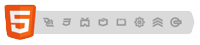Many years ago I worked at the University of Minnesota. Back then I could go into any office or lab, login, and have my desktop in front of me. fvwm may not be as nice as my current OS X interface, but man do I miss that feature.
Now, if you have more than one machine (e.g. more than a laptop) how do you deal with managing that world?
Online Apps
You can do as much as possible with online apps. Gmail not Mail.app. Reader/Bloglines not NetNewsWire.
Unfortunately I like my desktop applications. I am sorry, many have features that I need. Simple is great, but not allowing power users to do what they need isn’t simple, it is restrictive.
How I wish that there were single services. Address Book has my address book. I want that kept in one service. I do not want to do what I do know, which is run applescript that exports it so I can import into GMail. Ergh that is ugly. I want to be able to add a contact from any application, and have it stored in one central service (no vcard???).
This is just the tip of the iceberg. What about applications? I want to install my apps once, set them up, and have them work the same on each machine.
With some services you can have your docs magically sync’ing between, or you can write some scripts to rsync and co.
Add a podcast feed? Let it show up everywhere. iTunes does know who I am.
When all is said and done, I want to have a great experience that works everywhere. I don’t want to have to use apps via my web browser.
I want xwindows????? :)